Deploying your WordWeaver
GitHub Pages
WordWeaver is set up to deploy to GitHub Pages so that you can deploy your WordWeaver for free without having to maintain a server! To do so, you'll have to make a fork of the WordWeaver repository.
Once you do this, you will have to enable GitHub workflows as shown below:
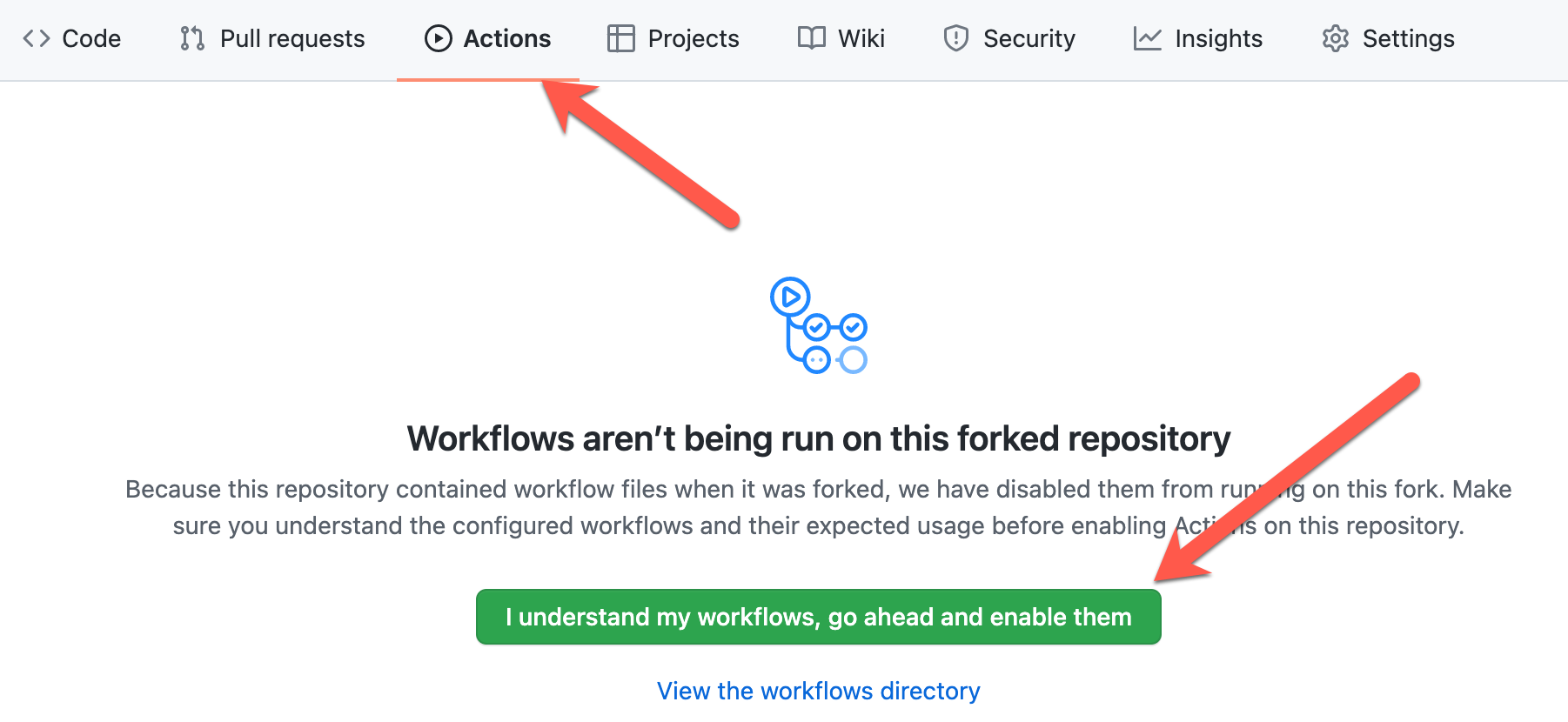
Then, make sure that 'GitHub Pages' (the free service we are using to host your website) is set up to deploy from your 'gh-pages' branch. You can do this by going to Settings > Pages and then selecting "Branch: gh-pages" as the source as shown below:
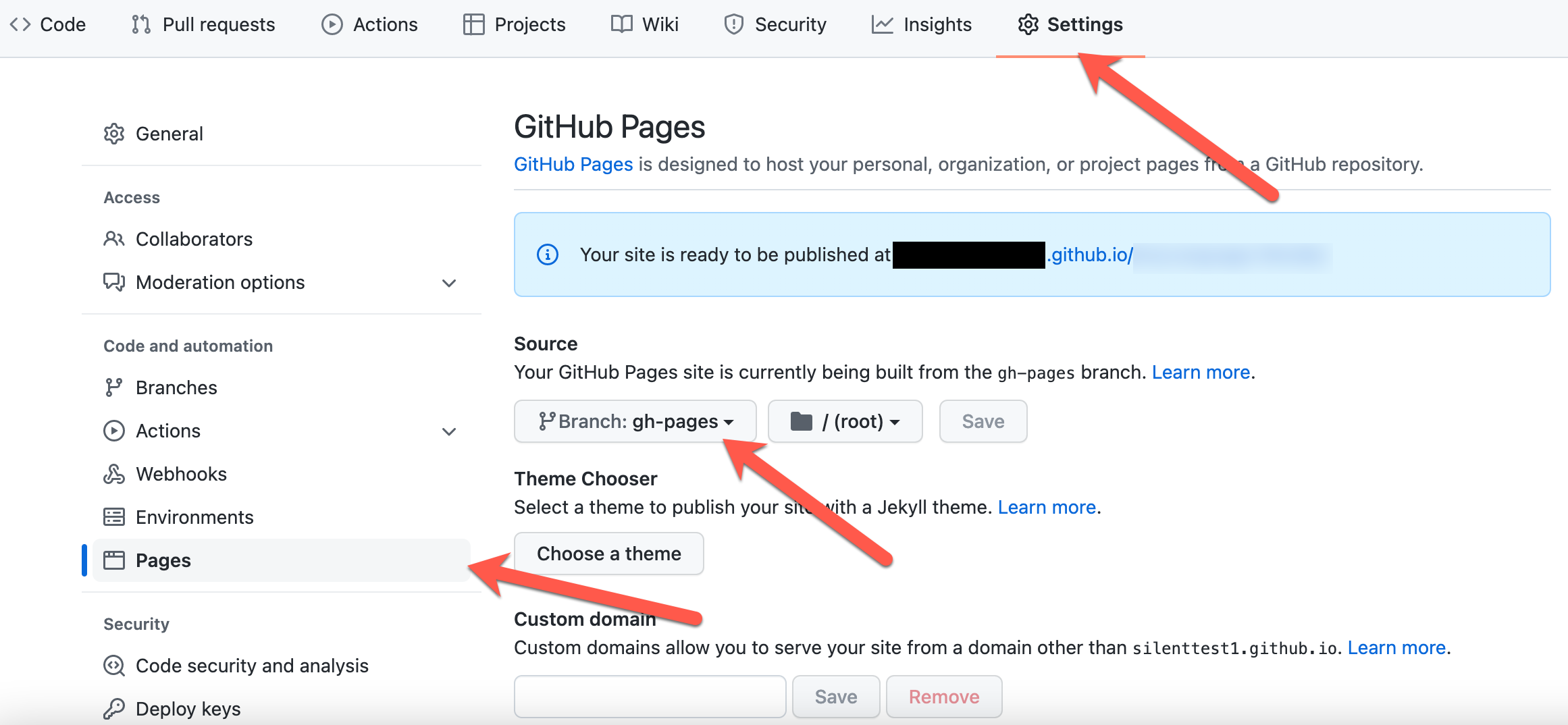
You'll then have to change the base key configuration to point to your fork: https://<yourgitusername>.github.io/wordweaver.
Then, whenever you push a change to your fork, your WordWeaver will also build and deploy to https://<yourgitusername>.github.io/wordweaver!
Environment Configuration
These files are found in projects/word-weaver/src/environments.
The defaults found in projects/word-weaver/src/environments/environment.ts are set to run your WordWeaver on your local machine, but are not meant to be used in production.
appName
Type: string
Dependent types: None
Effect: Changes the name of your WordWeaver
Requirements: None
base
Type: string
Dependent types: None
Effect: The base URL where your WordWeaver will be deployed
Requirements: Must begin with //. Must not end with /.
dataPrefix
Type: string
Dependent types: None
Effect: Fetches all data from this location. The location should follow /assets/data/<your_language>/<your_version/. e.g. /assets/data/fr/v1/
Requirements: Must begin and end with /.
dataTestPrefix
Type: string
Dependent types: None
Effect: Fetches all data from this location when Test API button is selected from Settings view. The location should follow /assets/data/<your_language>/<your_version/. e.g. /assets/data/fr/v2/
Requirements: Must begin and end with /.